The Raid 0n the North Pole game series was originally conceived by Mark Zawadiwsky at a summer camp in Vovcha Tropa many, many years ago.
Raid on the North Pole
This is the original Raid on the North Pole, completed in Wildwood Ukie Week 2007. It was built using YoYoGames GameMaker. It was presumed lost for years, including throughout the creation of both RONP II and III, until Diko Stasiuk found an old CD of the software among his old things. Due to a bug, it no longer worked on modern computers and required 32-bit Windows XP to run, an increasingly rare OS to have. In 2019, Danylo found this sketchy software which repaired legacy GameMaker games, preserving the magic of this original game for the future.
Note: The last two levels are impossible to beat. Santa’s health just goes negative and you can’t advance. You can press ‘n’ to skip any level.
Installation Instructions
- Downloads
- Mac or Linux
- Download BOTH the original installer and the FIXED version
- Install PlayOnMac or PlayOnLinux
- Locate PlayOnMac in your Applications folder
- Right Click –> Open
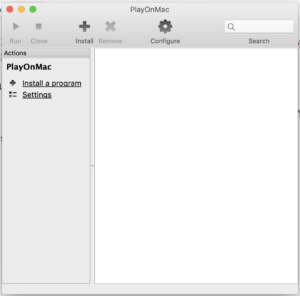
- Install a program

- Install a non-listed program
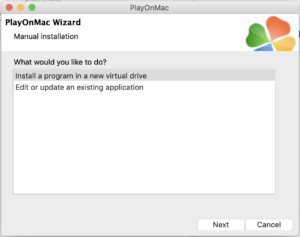
- Just keep clicking “Next” on the defaults
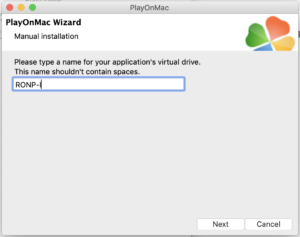
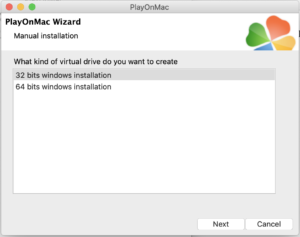
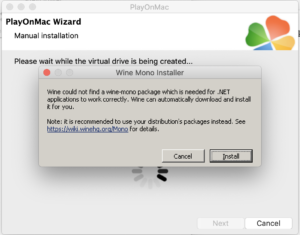
- Click “Install”
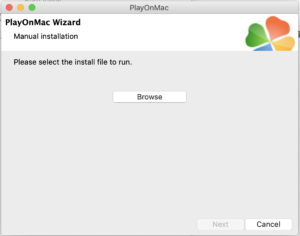
- Browse to the extracted Installer (not the zip file)
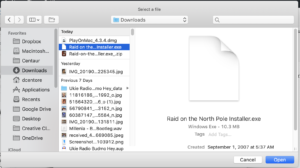
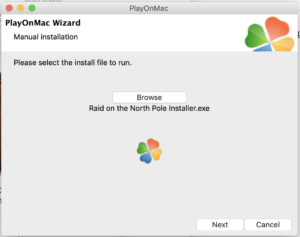
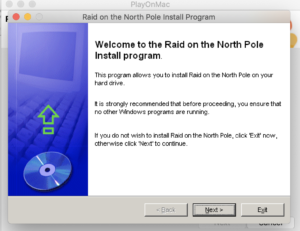
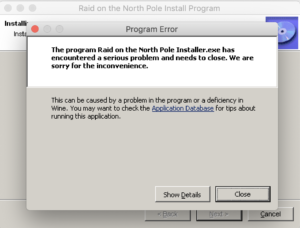
- It might crash. That’s OK. Just click “Close”.
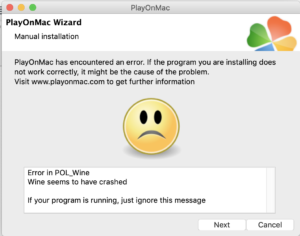
- It might crash. That’s OK. Just click “Next”.
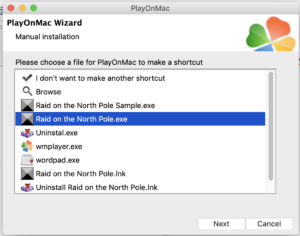
- Choose “Raid on the North Pole.exe” for the shortcut
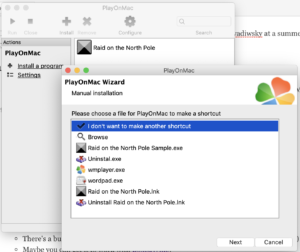
- “I don’t want to make another shortcut” –> Next
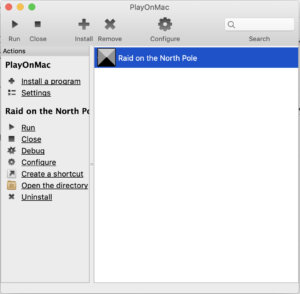
- Click “Open the directory”
- Delete all the files in the “Raid on the North Pole” directory
- Replace them with the files from the FIXED version
- Go back to PlayOnMac
- Double click “Raid on the North Pole”
- If this still has issues, you might need to switch to another version of Wine (Confirmed working: 4.11).
- Windows
- Download the FIXED version
- Extract the files
- Run “Raid on the North Pole.exe”
RONP-II
The second edition, completed in Wildwood Ukie Week 2010 (bugfix1, which made it work on computers with multiple cores, in April 2011) is known for its stunning graphics, smooth gameplay, and coherent plotline. It was written completely from scratch in Java, with graphics created in MSPaint. Yes, really.
Installation Instructions
- Download RONPII-BugFix1.zip
- Extract the contents of the file
- Open the extracted folder
- Mac
- Double-click ‘RONPII.jar’
- TO EXIT PRESS CMD+Q
- You might need to install Java first if this doesn’t work
- Windows
- Double-click ‘run.bat’
- TO EXIT PRESS ALT+F4 (possibly FN+ALT+F4)
- You might need to install Java first if this doesn’t work
- Linux
- If you’re using Linux I’m sure you can figure it out
RONP-III
In the third and final (for now) installation of the RONP series, written in Wildwood Ukie Week 2011, Victor Yanukovych tries to take over the world using a time machine and you need to stop him. Yes, we basically predicted Euromaidan.
Installation Instructions
- Download RONPIII Beta 4.zip
- Extract the contents of the file
- Open the extracted folder
- Mac
- Double-click ‘mac.jar’
- You might need to install Java first if this doesn’t work
- Windows
- Double-click ‘windows.bat’
- You might need to install Java first if this doesn’t work
- Linux
- If you’re using Linux I’m sure you can figure it out






